
Office 365 Logs-Are you tired of sifting through endless amounts of data without gaining any meaningful insights? Look no further than Office 365 Logs – the key to unlocking a treasure trove of valuable information about your organization’s productivity. In this fast-paced digital age, data analytics has become a vital tool for businesses looking to stay ahead of the competition. Office 365 Logs provide a comprehensive view of user activities, allowing you to analyze trends, identify bottlenecks, and optimize workflows. From email usage to document collaboration, every interaction within your Office 365 environment is captured and recorded, giving you unparalleled visibility into employee behavior. But it doesn’t stop there. By harnessing the power of advanced analytics tools, you can transform raw data into actionable insights that drive informed decision-making. Join us as we take a deep dive into Office 365 Logs, and discover how you can leverage this invaluable resource to supercharge your organization’s performance.
In today’s data-driven world, businesses rely on actionable insights to make informed decisions. By analyzing data, organizations can uncover patterns, trends, and correlations that can drive business growth and improve overall performance. Data insights provide a deep understanding of customer behavior, market trends, and internal operations. However, with the sheer volume of data generated every day, businesses often struggle to extract meaningful insights from the noise. This is where Office 365 Logs come in.
Office 365 Logs offer a wealth of information about user activities within your organization’s Office 365 environment. These logs capture and record every interaction, ranging from email exchanges to document collaborations. By analyzing Office 365 Logs, you can gain valuable insights into how employees are using the platform, identify areas for improvement, and optimize workflows. This level of visibility allows you to make data-driven decisions that have a direct impact on your organization’s productivity and efficiency.
But why are data insights and analytics so crucial? Well, the benefits are manifold. By analyzing Office 365 Logs, you can identify trends and patterns that can help you optimize resource allocation, improve collaboration, and streamline processes. For example, if you notice that a particular department spends an excessive amount of time on email communication, you can explore alternative communication channels or implement email management strategies to boost productivity. Additionally, data insights can help you identify potential security risks or compliance issues, allowing you to take proactive measures to mitigate these risks. Overall, data insights and analytics enable you to make data-driven decisions that have a direct impact on your organization’s success. Click here for a fast auto insurance quote.
Office 365 generates a variety of logs that capture different aspects of user activities. Understanding the different types of logs available can help you gain a comprehensive view of your organization’s productivity and security. Let’s explore some key types of logs you can find in Office 365.
Audit Logs: Audit logs provide a detailed record of user and administrator activities within your Office 365 environment. These logs capture events such as file access, user sign-ins, mailbox activities, and more. By analyzing audit logs, you can track user behavior, detect suspicious activities, and ensure compliance with industry regulations.
Message Trace Logs: Message trace logs offer insights into email delivery, allowing you to track the flow of messages within your organization. These logs provide information about message status, delivery times, and possible delivery issues. By analyzing message trace logs, you can identify email bottlenecks, troubleshoot delivery problems, and optimize email delivery performance.
SharePoint and OneDrive for Business Logs: If your organization uses SharePoint or OneDrive for Business, you can access logs specific to these services. These logs capture activities such as document uploads, downloads, edits, and sharing. By analyzing SharePoint and OneDrive logs, you can gain insights into document collaboration patterns, identify popular files or folders, and ensure proper data governance.
Exchange Online Logs: Exchange Online logs provide insights into email activities, including sending, receiving, and managing email messages. These logs capture information such as message tracking, mailbox access, and email flow. By analyzing Exchange Online logs, you can monitor email usage, identify potential security threats, and optimize email management processes.
Azure Active Directory Logs: Azure Active Directory logs offer visibility into user sign-ins, authentication events, and access to resources. These logs capture information such as user login activity, password changes, and multi-factor authentication events. By analyzing Azure Active Directory logs, you can detect unauthorized access attempts, monitor user activity, and ensure secure access to your Office 365 environment.
These are just a few examples of the types of logs available in Office 365. Depending on your organization’s specific needs and requirements, you may find other types of logs that provide valuable insights into different aspects of your Office 365 environment. The key is to understand the different log types and leverage them to gain a comprehensive view of your organization’s productivity and security.
Now that we understand the importance of Office 365 Logs and the different types available, let’s explore how you can access and analyze these logs. Accessing Office 365 Logs is relatively straightforward, but it requires the appropriate permissions and access rights. Here are the steps to access and analyze Office 365 Logs:
Enable Audit Logging: Before you can access and analyze Office 365 Logs, you need to ensure that audit logging is enabled for your organization. Audit logging is not enabled by default, so you will need to enable it using the Office 365 Security & Compliance Center. Once enabled, Office 365 will start capturing audit events and storing them in the audit log.
Access the Audit Log: To access the Office 365 audit log, you can use the Office 365 Security & Compliance Center or PowerShell. The Security & Compliance Center provides an easy-to-use interface for searching and exporting audit log data. PowerShell offers more advanced options and allows you to automate log analysis tasks.
Define Search Criteria: Once you have access to the Office 365 audit log, you can define search criteria to filter the log data. This allows you to focus on specific events or time periods and narrow down the data set for analysis. You can search for events related to specific users, activities, or services, depending on your analysis goals.
Export and Analyze Log Data: After defining your search criteria, you can export the log data for further analysis. The exported data can be saved in various formats, such as CSV or JSON, depending on your preference. Once exported, you can use analytics tools or scripts to analyze the log data and extract actionable insights.
By following these steps, you can access and analyze Office 365 Logs to gain valuable insights into your organization’s productivity and security. Remember to define clear analysis goals and use appropriate analytics tools or scripts to extract actionable insights from the log data.
Analyzing Office 365 Logs can provide a wealth of insights into your organization’s productivity, collaboration, and security. By focusing on key metrics and trends, you can uncover valuable information that can drive informed decision-making. Let’s explore some of the key insights and metrics to look for in Office 365 Logs.
User Activity: Office 365 Logs can provide detailed information about user activity within your organization’s environment. By analyzing user activity, you can identify trends, such as peak usage times or inactive users, and optimize resource allocation accordingly. For example, if you notice that a particular department has low user activity during certain hours, you can consider adjusting work schedules or implementing flexible working arrangements.
Document Collaboration: Office 365 Logs capture data about document collaboration, including file uploads, downloads, edits, and sharing. By analyzing document collaboration metrics, you can identify popular files or folders, track version control, and identify bottlenecks in the collaboration process. This insight can help you optimize document management processes, improve collaboration, and ensure proper data governance.
Email Usage: Email is a critical communication tool for most organizations, and Office 365 Logs offer valuable insights into email usage patterns. By analyzing email metrics, such as email volume, response times, and email flow, you can identify potential bottlenecks, optimize email management processes, and improve overall email efficiency. For example, if you notice that certain email threads generate a high number of replies or have long response times, you can explore alternative communication channels or implement email management strategies to streamline communication.
User Adoption: Office 365 Logs can also provide insights into user adoption of different Office 365 services and features. By analyzing user adoption metrics, such as the number of user logins, feature usage, and training completion rates, you can identify areas where additional training or support may be needed. This insight can help you drive user adoption, increase productivity, and maximize the value of your Office 365 investment.
Security and Compliance: Office 365 Logs are a valuable resource for monitoring security and compliance within your organization. By analyzing security and compliance metrics, such as user sign-ins, authentication events, and access attempts, you can detect potential security threats, identify compliance issues, and take proactive measures to mitigate risks. This insight can help you ensure the security of your Office 365 environment and maintain compliance with industry regulations.
These are just a few examples of the key insights and metrics you can uncover by analyzing Office 365 Logs. The specific insights and metrics you focus on will depend on your organization’s goals and requirements. The key is to define clear analysis goals and use appropriate analytics tools or scripts to extract actionable insights from the log data.
Now that we have explored the importance of Office 365 Logs and the key insights they can provide, let’s discuss how you can leverage these insights to optimize productivity and security within your organization. By combining data insights with informed decision-making, you can drive positive change and improve overall performance. Here are some strategies for using data insights to optimize productivity and security:
Identify Bottlenecks and Optimize Workflows: By analyzing Office 365 Logs, you can identify bottlenecks in your organization’s workflows and take steps to optimize them. For example, if you notice that certain email threads generate a high number of replies or have long response times, you can explore alternative communication channels or implement email management strategies to streamline communication. Similarly, if you identify document collaboration bottlenecks, you can implement version control processes or provide additional training to improve collaboration efficiency.
Track User Adoption and Provide Training: Office 365 Logs can provide insights into user adoption of different Office 365 services and features. By monitoring user adoption metrics, such as the number of user logins, feature usage, and training completion rates, you can identify areas where additional training or support may be needed. This insight can help you drive user adoption, increase productivity, and maximize the value of your Office 365 investment.
Detect Security Threats and Take Proactive Measures: Office 365 Logs are a valuable resource for monitoring security within your organization. By analyzing security metrics, such as user sign-ins, authentication events, and access attempts, you can detect potential security threats, identify compromised accounts, and take proactive measures to mitigate risks. This insight can help you ensure the security of your Office 365 environment and protect sensitive data from unauthorized access.
Ensure Compliance with Industry Regulations: Office 365 Logs can also help you maintain compliance with industry regulations. By analyzing compliance metrics, such as user activities, file access, and data sharing, you can identify compliance issues and take appropriate actions to address them. This insight can help you demonstrate compliance during audits, avoid penalties, and maintain the trust of your customers and partners.
By using data insights to optimize productivity and security, you can drive positive change within your organization. The key is to define clear goals, leverage the power of Office 365 Logs, and make informed decisions based on the insights you uncover. Remember, data insights are only valuable if they lead to action. Click here for information on an unconventional workplace.
Analyzing them can be a complex task, but with the right approach and best practices, you can extract valuable insights that drive informed decision-making. Here are some best practices to keep in mind when analyzing Office 365 Logs:
Define Clear Analysis Goals: Before you start analyzing Office 365 Logs, define clear analysis goals. What insights are you looking to uncover? What metrics are most relevant to your organization’s goals? By having clear analysis goals, you can focus your efforts and extract actionable insights that drive positive change.
Leverage Advanced Analytics Tools: Office 365 Logs can contain a vast amount of data, and analyzing this data manually can be time-consuming and error-prone. Leverage advanced analytics tools or scripts to automate log analysis tasks and extract insights more efficiently. These tools can help you visualize data, identify trends, and uncover correlations that may not be apparent with manual analysis.
Regularly Monitor and Review: Office 365 Logs are constantly being updated with new events and activities. To stay on top of the latest insights, set up a regular monitoring and review process. This ensures that you are always working with the most up-to-date data and allows you to detect trends or anomalies in real-time.
Collaborate with Key Stakeholders: Analyzing the logs is not a task that should be done in isolation. Collaborate with key stakeholders, such as IT administrators, department heads, and security teams, to ensure that the insights you uncover align with their goals and requirements. This collaboration can help you gain a holistic view of your organization’s productivity and security, and ensure that the insights you provide drive meaningful change.
Continuously Improve and Iterate: The analysis of Office 365 Logs is an ongoing process. As your organization evolves and new challenges arise, your analysis goals may change. Continuously improve and iterate your analysis approach to adapt to these changes. Regularly review the effectiveness of your analysis methods and explore new tools or techniques that can enhance your insights.
By following these best practices, you can optimize your analysis of them and extract valuable insights that drive informed decision-making. Remember, the goal is to uncover actionable insights that lead to positive change within your organization.
Analyzing Office 365 Logs requires the right tools and resources to extract meaningful insights. Fortunately, there are several tools and resources available that can help you streamline the analysis process and uncover valuable insights.
Costco Mas Cercano - ¿Estás buscando el Costco más cercano para aprovechar las mejores ofertas?…
Travelers Car Insurance Phone Number - Need instant assistance with your Travelers car insurance policy?…
Cheapest Car Insurance TN - Are you a resident of Tennessee looking for the cheapest…
Drivers License Address Change in Texas - Moving to a new address can be an…
Aseguranzas Progressive - ¿Estás buscando una aseguranza confiable y con ventajas para proteger tu vehículo?…
Retrieve a Quote Progressive - Looking for the best insurance quote? Look no further -…